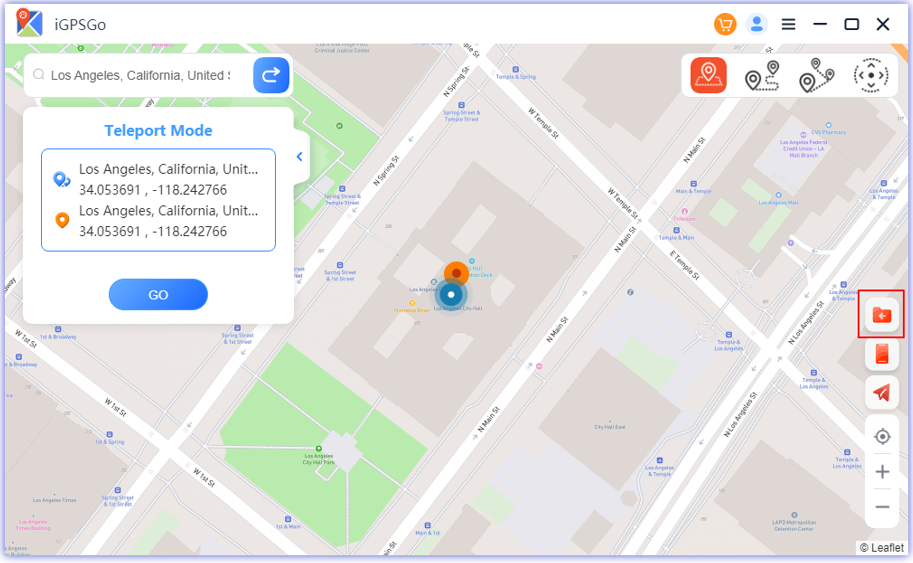Monster Hunter Now is an exciting game that has captivated the hearts of many gamers around the world. With its immersive gameplay and stunning graphics, it's no wonder that players are always on the lookout for ways to enhance their gaming experience. One way to do this is by using a GPS spoofer, which allows players to hunter monsters outside without physically moving. In this article, we will explore the options available for free Monster Hunter Now GPS spoofers for iOS and Android, and discuss whether or not you will get banned for using them.
Part 1: Free Monster Hunter Now GPS Spoofer for iOS/Android - iToolPaw iGPSGo
iToolPaw iGPSGo is a popular GPS spoofer application that is compatible with both iOS and Android devices. It is specifically designed for Monster Hunter Now and allows players to move around the game world with ease. The application is user-friendly and provides a seamless gaming experience. It offers free trial options.
To use iToolPaw iGPSGo Monster Hunter Now GPS spoofer, follow these steps:
1. Download and Install iToolPaw iGPSGo:
First, download and install iToolPaw iGPSGo on your computer. You can find the application on the official iToolPaw website. Once the installation is complete, launch the application.
2. Connect Your Device:
Next, connect your iOS or Android device to your computer using a USB cable. Make sure that your device is unlocked and that you trust the computer.
3. Select "Teleport Mode":
Once your device is connected, select the "Teleport" option on the iToolPaw iGPSGo interface.
4. Choose Monster Hunter Now:
From the list of available games, choose "Monster Hunter Now."
5. Start Using the spoofer:
Now, you can start using the spoofer to move around the game world. Use the spoofer to navigate your character in the desired direction.
6. Adjust Settings (Optional):
You can adjust the settings of the spoofer according to your preferences. For example, you can change the speed of the spoofer movement or set a specific route for your character to follow.
7. Enjoy the Game:
Once everything is set up, you can start enjoying Monster Hunter Now with the iToolPaw iGPSGo spoofer. Explore the game world, complete quests, and have fun!
Part 2: Can You Use iPoGo for Monster Hunter Now GPS Spoofer on iOS?
iPoGo is another GPS spoofer application that is available for iOS devices. However, it is important to note that iPoGo is a 3rd party modified app specifically designed for Pokemon Go and does not support Monster Hunter Now.
Therefore, if you are looking for a GPS spoofer for Monster Hunter Now on iOS, iToolPaw iGPSGo is the better option.
Part 3: Can You Use PGSharp for Monster Hunter Now GPS Spoofer on Android?
PGSharp is a popular GPS spoofer application for Android devices. Like iPoGo, PGSharp is 3rd party modified app specifically designed for Pokemon Go and does not support Monster Hunter Now.
Therefore, if you are looking for a GPS spoofer for Monster Hunter Now on Android, iToolPaw iGPSGo is the recommended option.
Part 4: Will You Get Banned for Using Monster Hunter Now GPS Spoofer?
The use of GPS spoofers in Monster Hunter Now is a controversial topic. Some players argue that it gives an unfair advantage and goes against the spirit of the game.
Niantic, the developer of Monster Hunter Now, has implemented measures to detect and prevent cheating, including location spoofing. Players who are caught using location spoofers or other cheating tools may face consequences, including warnings, temporary suspensions, or permanent bans.
Niantic has a three-strike policy for cheating in Pokémon GO:
- First Strike: The player will receive a warning message and may experience gameplay restrictions for 7 days.
- Second Strike: The player will be temporarily suspended from the game for 30 days.
- Third Strike: The player will be permanently banned from the game.
It is important to use the GPS spoofer responsibly and not use it to cheat or exploit the game.
Part 5: What Are the Benefits of Using Monster Hunter Now Location Spoofer?
There are several benefits to using a GPS spoofer for Monster Hunter Now. Firstly, it allows players to explore the game world without physically moving, which is especially useful for those who are unable to go outside or have mobility issues. Secondly, it provides a more immersive gaming experience, as players can explore different parts of the game world that they may not have been able to access otherwise. Finally, it can help players to complete quests and challenges more easily, as they can move around the game world more efficiently.
Conclusion:
In conclusion, iToolPaw iGPSGo is the best option for a free Monster Hunter Now GPS spoofer for both iOS and Android devices. While iPoGo and PGSharp are popular GPS spoofer applications, they do not support Monster Hunter Now. Using a GPS spoofer can enhance your gaming experience and provide several benefits, but it is important to use it responsibly and not use it to cheat or exploit the game.

How to Change A Video Background Easily on Mac (AI Tool)
If you want to change video background, it opens up a world of creative possibilities. You can take your subjects anywhere they need to be or should not be taken. This is a very flexible editing technique as it allows for professional-looking videos with stunning backdrop replacements or just having fun with unique backgrounds.

Apple Music Downloader/Converter Online Free
Would you like to download your favorite music for free? If so, you've come to the right place! Today we are going to show you methods how you can do it in no time. Find out how easy it is and share these useful tips with your friends
![How to Unlock Your iPhone [Included iPhone 15 Series] Efficiently in 2024 - news image on imei.info](/media/ne/o/2eSBqH2.png)
How to Unlock Your iPhone [Included iPhone 15 Series] Efficiently in 2024
Apple takes users' privacy very seriously because of its policies, and it's nearly impossible to unlock an iPhone if you don't know the password. Suppose you have recently updated or changed your password for security reasons but cannot memorize the new one now.
Additionally, there is a risk that the iPhone will automatically disable your iPhone when you continuously enter inaccurate passcode. To tackle this situation efficiently, this article brings step-by-step solutions you must know as an iPhone user. So, delve into this comprehensive guide and learn two workable methods to unlock iOS screen.

Maximize Your Gains with Gorilla Mode Pre Workout: A Comprehensive Guide
If you're serious about your workout regimen, you've likely encountered the long line of pre-workout supplements that promise to take your fitness game to the next level. Among them is a potent contender, Gorilla Mode Preworkout, which has been creating buzz for its hardcore approach to fueling workouts.
In this detailed exploration, we'll dissect Gorilla Mode Pre Workout, providing a comprehensive review to help you decide whether to swing with this fitness juggernaut or stick with the mainstream.

How to Check Recent Activities on Your Phone?
In our interconnected digital landscape, smartphones have become extensions of ourselves. They serve multiple purposes, from communication and entertainment to supporting our work. But have you ever pondered your phone's daily routines? Maybe you are keen on understanding how your time is allocated each day or discovering which apps dominate your screen time. There's also the valid concern of safeguarding the security and privacy of your digital world.

How many eSIMs can be used in iPhone?
Are you looking to streamline your mobile experience with an eSIM for your iPhone? The advent of eSIM technology has revolutionized the way we connect, allowing for a more seamless and efficient use of our devices. With an eSIM iPhone, you can forget about the hassle of physical SIM cards and enjoy the benefits of multiple network plans on a single device. But how many eSIMs can an iPhone support? And how do you go about adding an eSIM to your iPhone? In this article, we'll dive into the ins and outs of eSIM capabilities on your SIM iPhone, providing you with a step-by-step guide to getting set up. Keep reading to unlock the full potential of your iPhone with eSIM technology and learn how to enhance your connectivity with ease.

IMEI Info Checker App
The awaited moment has arrived! After a period of anticipation, we take immense pride in announcing the launch of the IMEI Info Checker App, marking a pivotal moment in accessing concealed mobile device information. In today's digitally intertwined landscape, understanding your device's nuances is pivotal. This long-awaited unveiling undoubtedly simplifies access to concealed information about any mobile device. Soon available on the App Store for iOS and the Play Store for Android, this app promises a transformative shift in how users interact with their device data.

iPhone GSX Check
Are you seeking essential details about your iPhone's carrier network, warranty status, and other critical information? The iPhone GSX Check provides comprehensive insights into various aspects like simlock network, Find My iPhone status, warranty info, and more.