We would like to say that the great day has come. Ladies and gentlemen, we announce such an incredible tool, which will make you happy! Now, you can smoothy find out the Warranty Status of Xiaomi device! Everything that you need to own is the IMEI Number of your XIAOMI smartphone and that is it. Reserve a couple of minutes and check out how useful the Activation & Warranty Checker can be.
What do I need to know about Activation & Warranty Checker?
Warranty Checker is such a helpful option to easily check the warranty status of XIAOMI devices, before buying a product from someone else. Our Warranty Checker single out fact that you do not need any proof of purchase or warranty confirmation to find out additional information about your XIAOMI smartphone. If you are looking for a second handed smartphone, it is worth checking out the warranty for this product. You also be able to find out if the accessories (such as charger, USB cable, and battery) of your XIAOMI are still on warranty. The Warranty Valid Country will be shown as well. If you will find this information, it will be nothing to worry about.
Let's follow the instruction below to instantly find out this awesome checker:
- First of all, double check your XIAOMI IMEI Number and open IMEI.INFO website to type your unique IMEI code.
- Nextly, press CHECK button to get transfer to the full specification of your XIAOMI and to available XIAOMI Check.
- After it, you will be redirected into the full specification of your XIAOMI device and also you will have a possibility to use FREE CHECKS, where for now you need to pick the Warranty & Activation Status.
- On this stage, simply press Check Xiaomi Warranty & Activation Status bar in order to find out this valuable information about your XIAOMI smartphone.
- Here we go! We are presenting all the information about the Warranty & Activation Status of wanted XIAOMI device.
As you can see you have more things that you can easily find out, such as:
- IMEI
- IMEI 2
- OLD Model PN
- New Model PN
- Product Model
- Warranty Status
- Accessory Warranty Status (Charger, USB cable)
- Accessory Warranty Status (Battery)
- Expired Date
- Activation Time
- Shipping Date
- Warranty Valid Country
- Find Device Status
- Date of checking
Now, you can see how useful our Checkers are. If you are looking to buy the XIAOMI device from the second hand, we also recommend to check it, if the phone is blacklisted, you can also find this information by using the Blacklist Status bar. If you would like to get more knowledge about Phone Blacklist Checker you can find out it HERE.
Check your Xiaomi Acivation & Warranty. Just enter your IMEI below and click check:

How to Change A Video Background Easily on Mac (AI Tool)
If you want to change video background, it opens up a world of creative possibilities. You can take your subjects anywhere they need to be or should not be taken. This is a very flexible editing technique as it allows for professional-looking videos with stunning backdrop replacements or just having fun with unique backgrounds.

Apple Music Downloader/Converter Online Free
Would you like to download your favorite music for free? If so, you've come to the right place! Today we are going to show you methods how you can do it in no time. Find out how easy it is and share these useful tips with your friends
![How to Unlock Your iPhone [Included iPhone 15 Series] Efficiently in 2024 - news image on imei.info](/media/ne/o/2eSBqH2.png)
How to Unlock Your iPhone [Included iPhone 15 Series] Efficiently in 2024
Apple takes users' privacy very seriously because of its policies, and it's nearly impossible to unlock an iPhone if you don't know the password. Suppose you have recently updated or changed your password for security reasons but cannot memorize the new one now.
Additionally, there is a risk that the iPhone will automatically disable your iPhone when you continuously enter inaccurate passcode. To tackle this situation efficiently, this article brings step-by-step solutions you must know as an iPhone user. So, delve into this comprehensive guide and learn two workable methods to unlock iOS screen.

Maximize Your Gains with Gorilla Mode Pre Workout: A Comprehensive Guide
If you're serious about your workout regimen, you've likely encountered the long line of pre-workout supplements that promise to take your fitness game to the next level. Among them is a potent contender, Gorilla Mode Preworkout, which has been creating buzz for its hardcore approach to fueling workouts.
In this detailed exploration, we'll dissect Gorilla Mode Pre Workout, providing a comprehensive review to help you decide whether to swing with this fitness juggernaut or stick with the mainstream.

How to Check Recent Activities on Your Phone?
In our interconnected digital landscape, smartphones have become extensions of ourselves. They serve multiple purposes, from communication and entertainment to supporting our work. But have you ever pondered your phone's daily routines? Maybe you are keen on understanding how your time is allocated each day or discovering which apps dominate your screen time. There's also the valid concern of safeguarding the security and privacy of your digital world.

How many eSIMs can be used in iPhone?
Are you looking to streamline your mobile experience with an eSIM for your iPhone? The advent of eSIM technology has revolutionized the way we connect, allowing for a more seamless and efficient use of our devices. With an eSIM iPhone, you can forget about the hassle of physical SIM cards and enjoy the benefits of multiple network plans on a single device. But how many eSIMs can an iPhone support? And how do you go about adding an eSIM to your iPhone? In this article, we'll dive into the ins and outs of eSIM capabilities on your SIM iPhone, providing you with a step-by-step guide to getting set up. Keep reading to unlock the full potential of your iPhone with eSIM technology and learn how to enhance your connectivity with ease.

IMEI Info Checker App
The awaited moment has arrived! After a period of anticipation, we take immense pride in announcing the launch of the IMEI Info Checker App, marking a pivotal moment in accessing concealed mobile device information. In today's digitally intertwined landscape, understanding your device's nuances is pivotal. This long-awaited unveiling undoubtedly simplifies access to concealed information about any mobile device. Soon available on the App Store for iOS and the Play Store for Android, this app promises a transformative shift in how users interact with their device data.

iPhone GSX Check
Are you seeking essential details about your iPhone's carrier network, warranty status, and other critical information? The iPhone GSX Check provides comprehensive insights into various aspects like simlock network, Find My iPhone status, warranty info, and more.
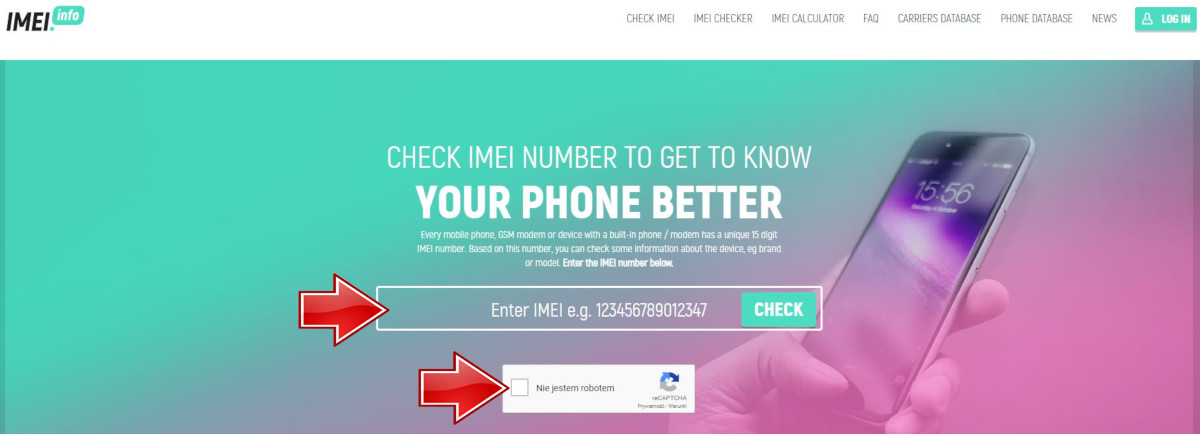
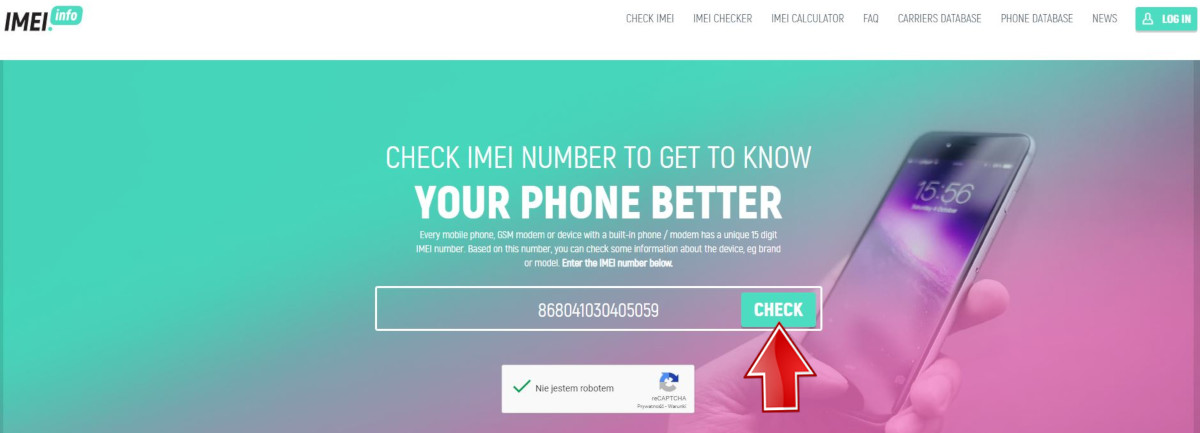
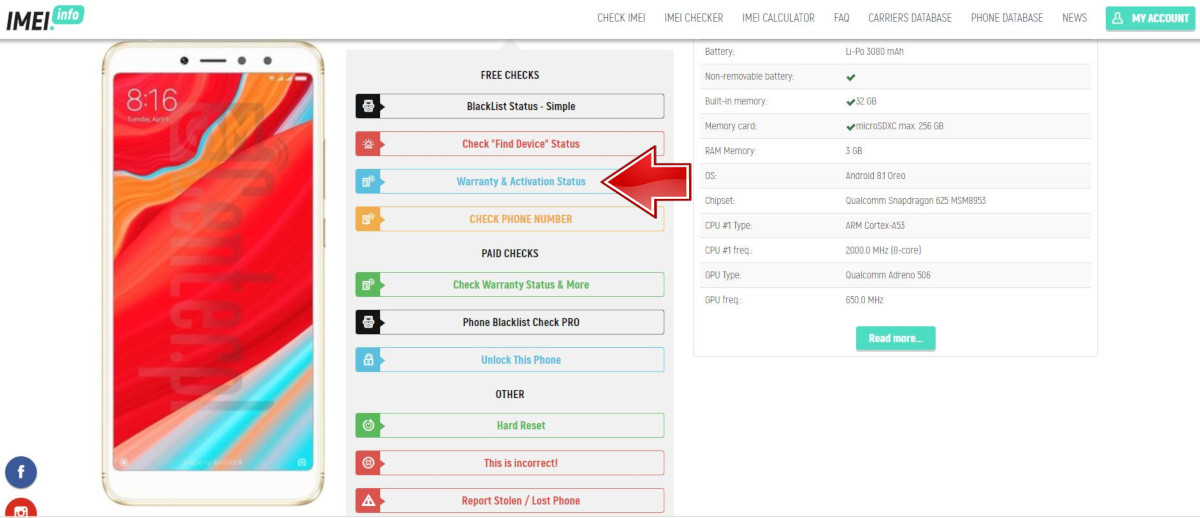
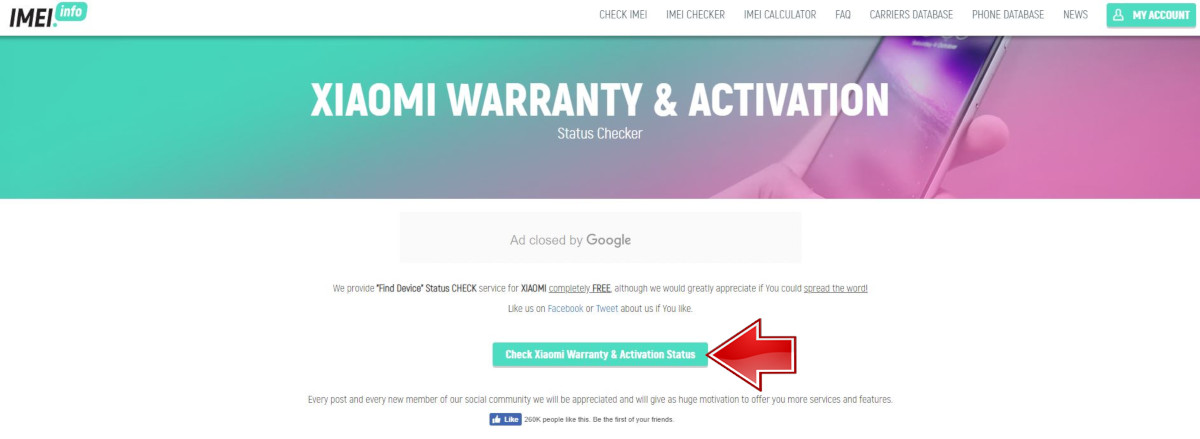
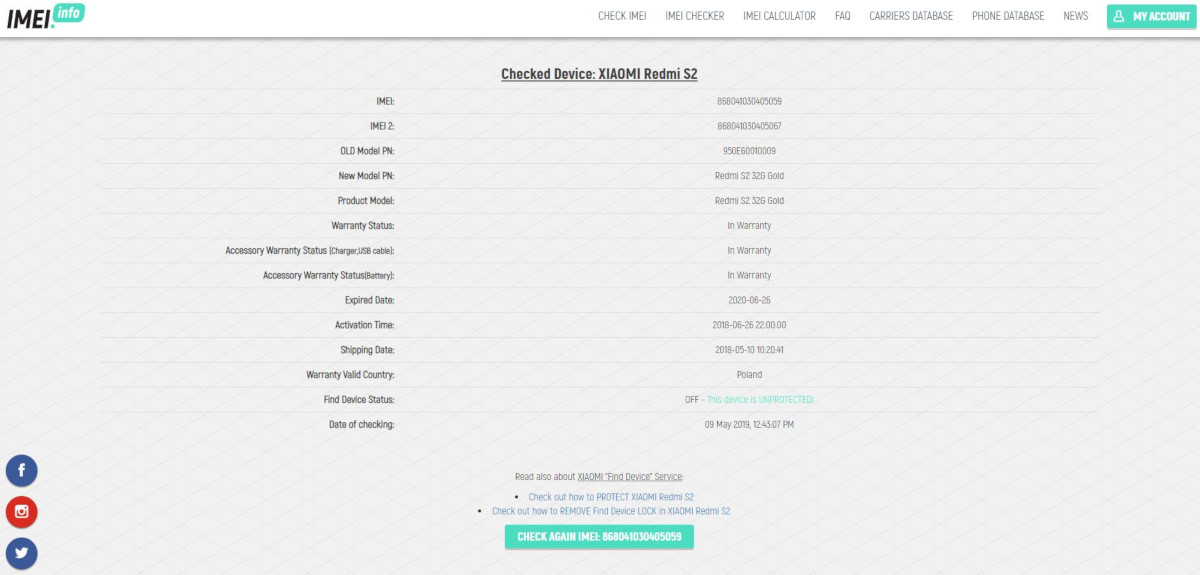



















Desbloquear el dispositivo de mi
Yuqolgan telifon
My warranty card is not see
Please help why my IMEI is invalid 867204044633220
Redmi 9a warranty chake place help me
non sono sicura del codice perchè in parte è consumato
This hole is no longer working, how can I operate it, and is its presence in return for that as buying a package? my mail ma77994@gmail.com
not working
I lost my redmi note 8 how to locate my phone please kindly help me
Good